Setup repository
Initialize a new Git repo
To create a repo, you will use the git init command to initialize a new git repository. Do take note that git init is just a one-time command process. You will only use it when you want to initialize a new Git repo.
-
Create a folder
mkdir project cd project -
Initialize a Git repository
git init git init <directory> # initialize/point to an existing directory- As a result, Git knows that the folder you initiated it on should be monitored.
- It will also create a hidden folder named
.git/to keep track of all the changes you made.
Clone an existing repo
If your project already been setup on centralized server like GitHub, Bitbucket, etc. Then you have to clone that remote repository to your local. Do take note that git clone is also just a one-time command process. You will only use it when you want to clone an existing repository.
git clone <repo_url>
git clone https://github.com/KarChunT/karchunt.com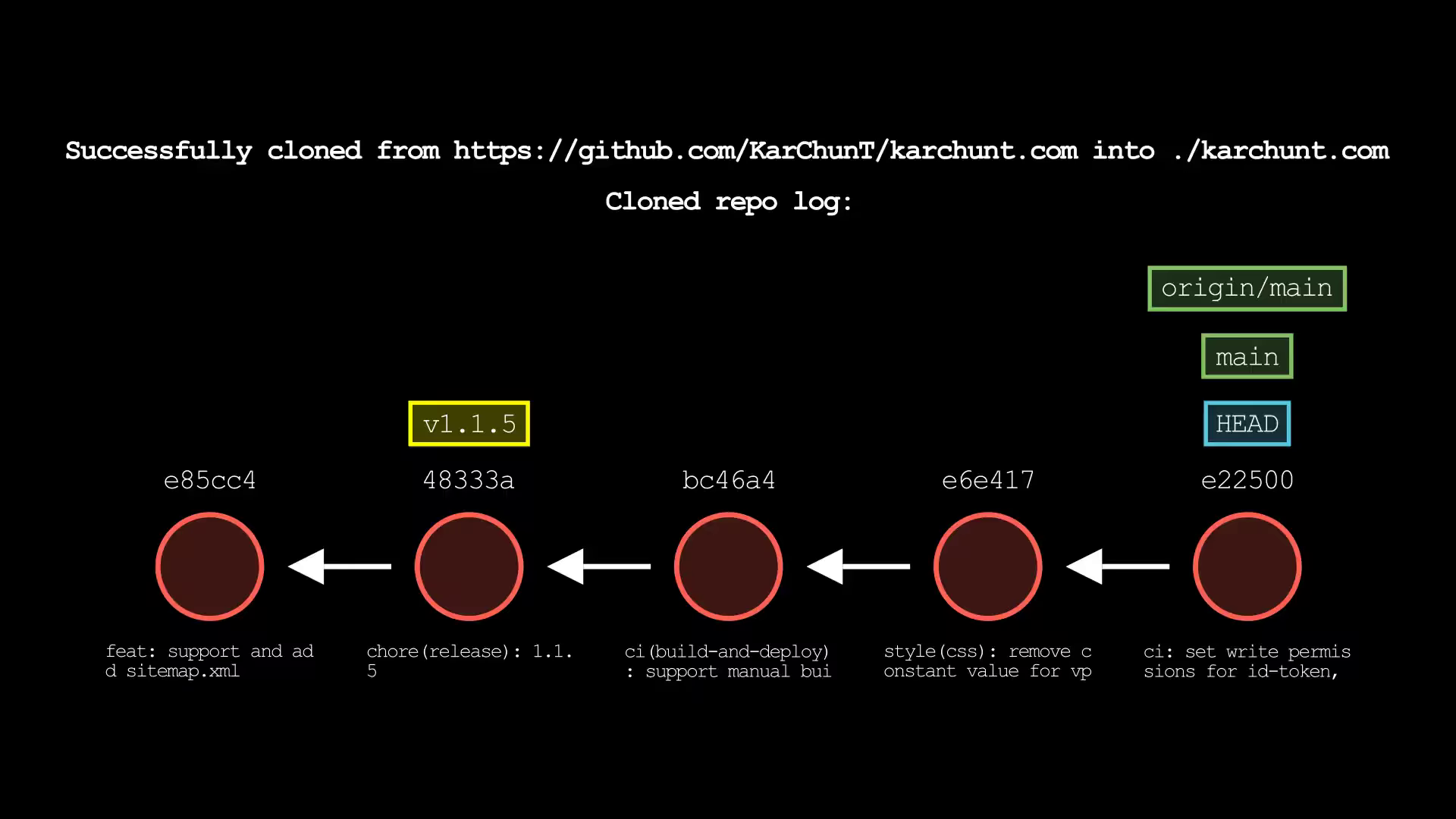
Clone to a specific folder
git clone <repo_url> <directory>
git clone https://github.com/KarChunT/karchunt.com karchuntClone a specific branch
git clone --branch <branch> <repo_url>
git clone --branch development https://github.com/KarChunT/karchunt.comLast updated on