Remote repository
Configuration and setup Git config
You can refer more details in Create remote branches and push section.
git remote add <remote-name> <remote-repo-url>
git push -u <remote-name> <local-branch-name>Fetching and pulling
| Fetch | Pull |
|---|---|
| Only changes are copied into your local Git repository and does not reflect the changes | It copies changes from a remote repository directly into your working directory and reflect the changes. |
| Fetch just fetch | pull = fetch + merge |
# one way
git fetch origin <branch-name>
git merge origin/<branch-name>
# another way
git pull origin <branch-name> # or just git pullFetching
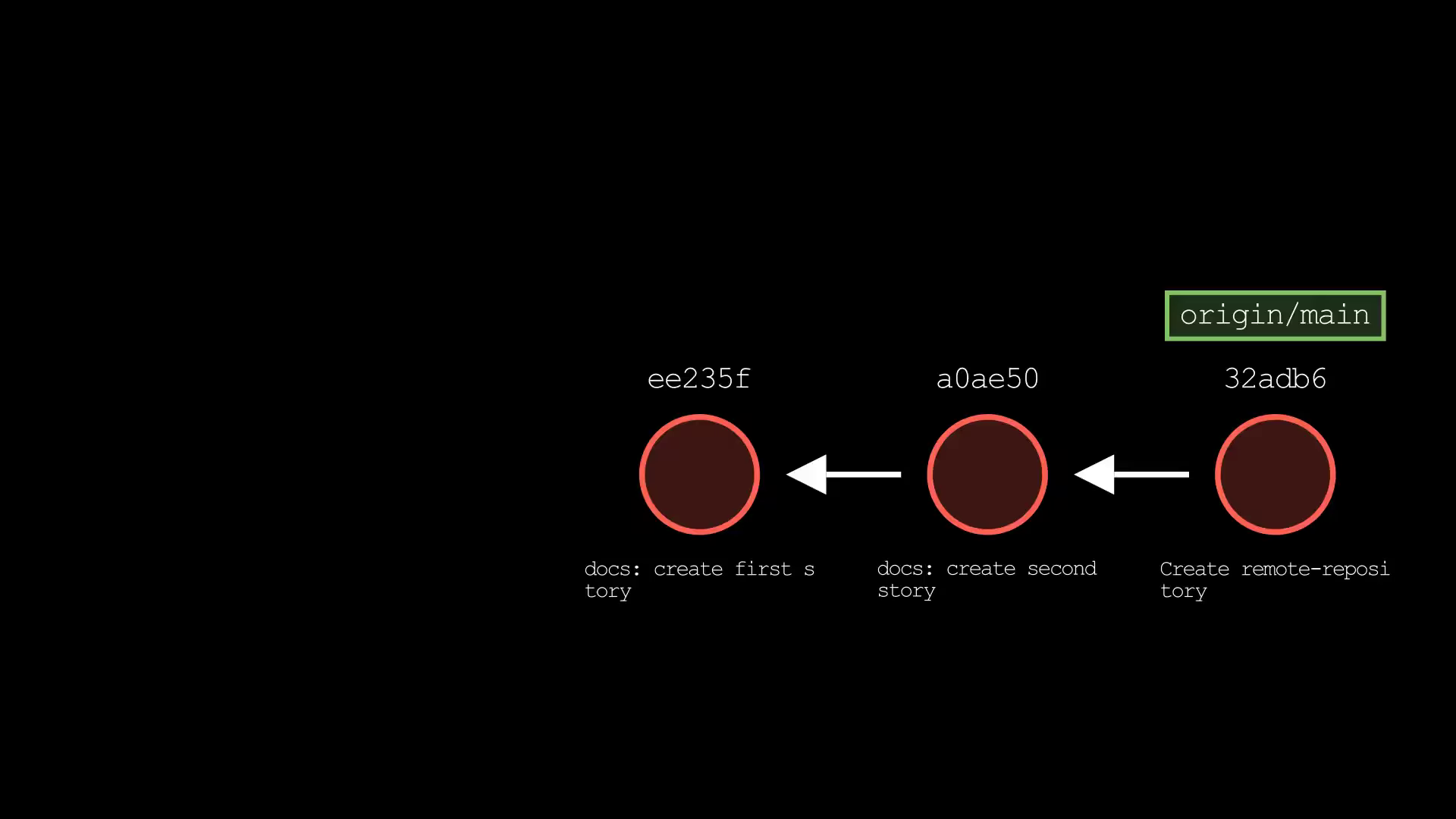
Pulling
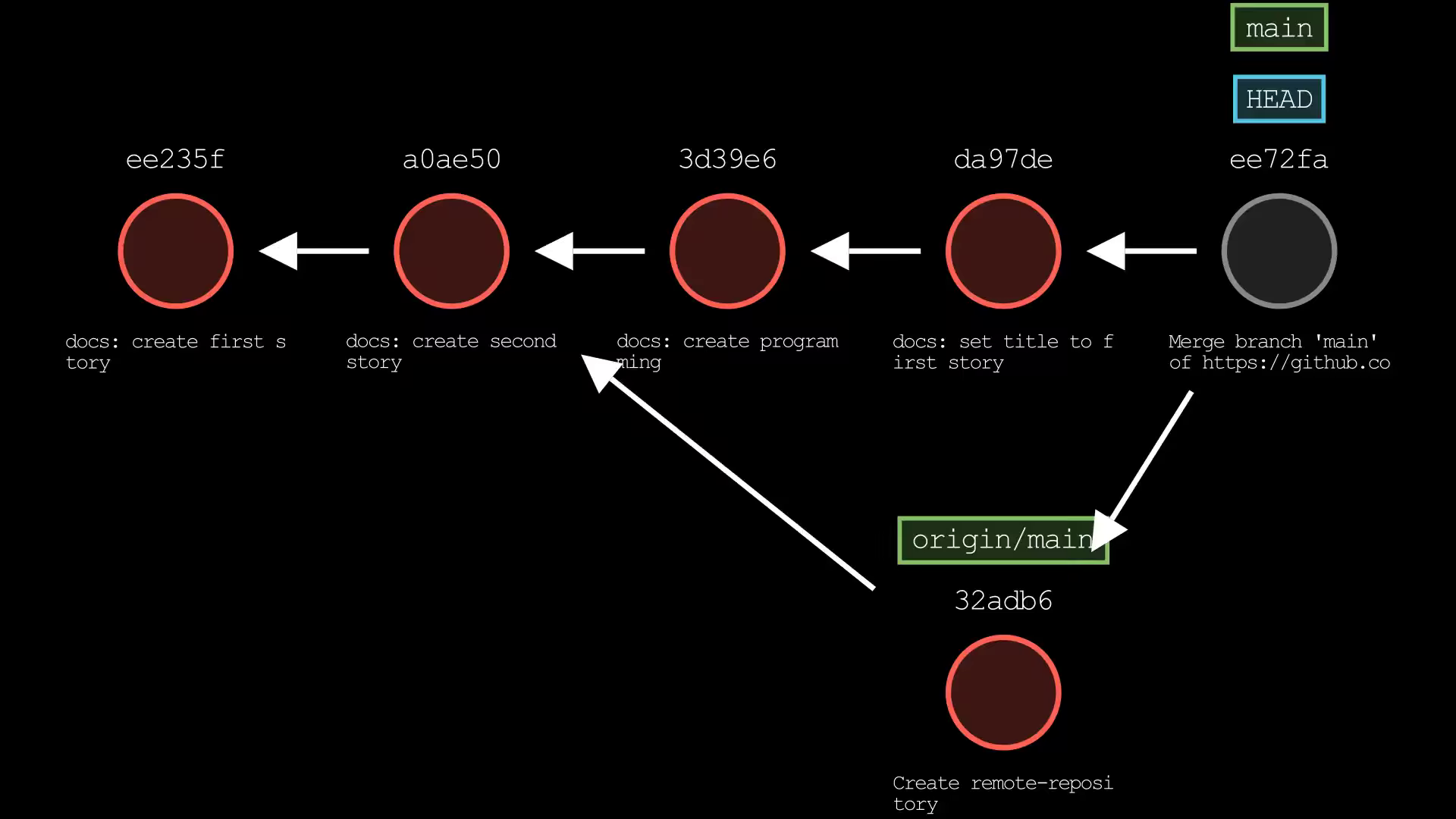
List all remote repositories
git remote -vLast updated on