Resource Limits
CPU
By default, each container's access to the host machine's CPU cycles is unlimited. Docker us using default Completely Fair Scheduler (CFS), but it also supports Real-time Scheduler.
CPU Shares
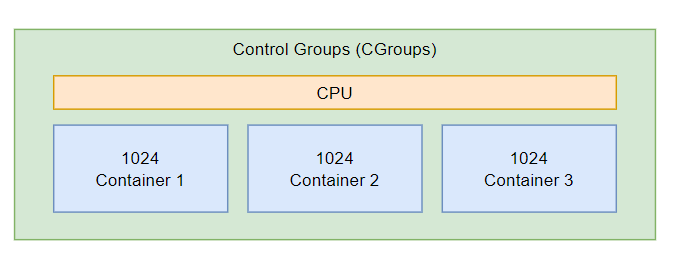
By default, the Docker Host will assign a CPU share of 1024 to each container. You can modify that by using --cpu-shares option while creating the container.
docker run --cpu-shares=<amount> <image>
docker run --cpu-shares=512 ubuntu--cpu-shares - It specifies how the host's total CPU resources are shared among its containers.
CPU Sets
It limits the specific CPUs or cores a container can use. A comma-separated list or hyphen-separated range of CPUs a container can use. Let's said that you have more than one CPU. Then the first cpu is numbered 0.
- 1st CPU is numbered 0
- 2nd CPU is numbered 1
Value of 0-3 means, use the first, second, third, and fourth CPU.
Value of 1,3 means, use the second, and fourth CPU.
docker run --cpuset-cpus=<value> <image>
# example
docker run --cpuset-cpus=0-1 ubuntu # this container can use first and second CPU
docker run --cpuset-cpus=1,3 ubuntu # this container can use second and fourth CPUcpuset-cpus - It specifies the CPU numbers to use.
CPU Count
What happens when a container tries to consume more CPUs?
Containers can consume all CPU resources available on the host, which can even affect other processes running on the host, such as other containers and Docker Daemons.
It specifies how much of the available CPU resources a container can use. If host has 2 CPUs and if you set 1 CPU, then the container is guaranteed at most one CPU.
docker run --cpus=<value> <image>
# example
# Let's say you have 4 CPUs, you specify 2.5, that means the container can only use as much as 2.5 out of 4.
docker run --cpus=2.5 ubuntuMemory
We want to set the maximum amount of memory the container can use.
docker run -m/--memory <size> <image>
# example
docker run -m 512m ubuntu
docker run --memory=512m ubuntu- m = megabytes
- g = gigabytes
So, setting 512m will allocate 512MB of memory for the container. By default, the container will use the same amount of memory that is specified as swap space, that means when the container consumes more than 512MB, it can also consume another 512MB as swap space. Therefore, the container will get 1GB of memory, which effectively combines memory and swap space.
Calculation
Sum of memory = memory + swap space
You can limit the container's use of swap space by specifying the --memory-swap option while creating the container.
docker run --memory=<size> --memory-swap=<size> <image>
docker run --memory=512m --memory-swap=512m ubuntuIn this case, there is no swap space configured because the --memory and --memory-swap options are the same.
Swap space = 512m - 512m = 0m
If you want to allocate 256 megabytes for swap space, you have to set --memory-swap=768m.
docker run --memory=512m --memory-swap=768m ubuntuSwap space = 768m - 512m = 256m
Additional add-on
docker run --memory=512m --memory-swap=-1 ubuntu # unlimited memory swap(infinity)
# Docker will ensure the memory allocated to this container
docker run --memory=512m --memory-swap=-1 --memory-reservation=100m ubuntu--memory-reservation = Allows you to specify a soft limit smaller than --memory which is activated when Docker detects contention or low memory on the host machine. It must be set lower than --memory for it to takje precedence. Because it is a soft limit, it doesn't guarantee that the container doesn't exceed the limit.
Last updated on