Network
By default, Docker will create three networks automatically after installing Docker successfully.
- bridge
- host
- none
There are two more network types;
- overlay - Multiple Docker Daemon hosts (Docker running on different machines) are able to connect with each other.
- macvlan - Set a custom MAC address to a container, this address can then be used for communication with that container.
Network types
None
No network is attached to the containers, and they have no access to any external network or other containers. As they run in an isolated network, there is no IP configuration for the containers.
docker run --network=none ubuntuHost (local)
container port 80 = host port 80
The host network driver removes the network isolation between the Docker host and the Docker containers to use the host’s networking directly. Therefore, the container won’t get its own IP address.
For instance, if you run a container which binds to port 80, the container’s application will be available on port 80 on the host’s IP address (localhost, IP). Therefore, you no need to specify -p 80:80 for host networking, as that option is only for bridge network.
docker run --network=host apiappBridge
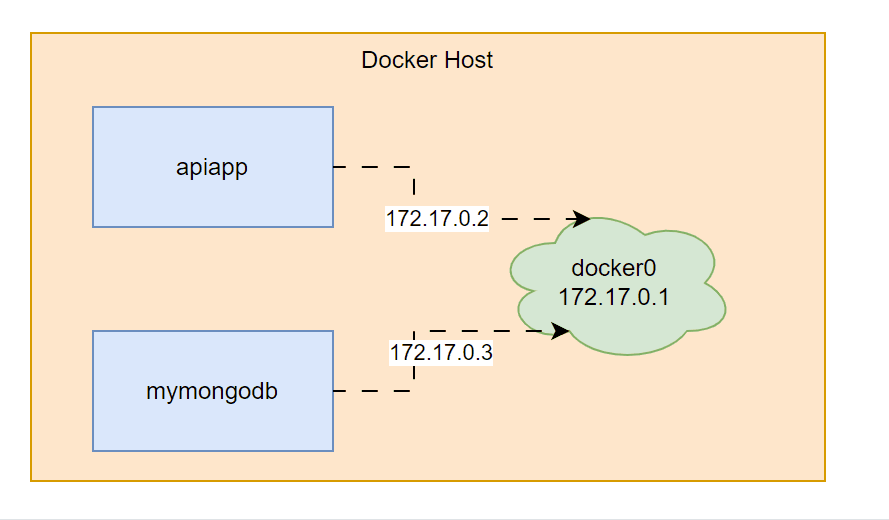
docker0 (172.17.0.1) is the bridge network, so all the bridge network will need to go through docker0 bridge (use ip addr to see more details)
By default, the bridge driver network is attached to all container.
docker run ubuntu # it uses Bridge network by defaultDocker creates a private internal network called the bridge network on the host. The bridge network is attached to all containers by default and will get an internal IP address, normally in the 172.17 series range. Therefore, the containers can access each other using this internal IP.
Additional information;
- Containers connected to the same bridge network can communicate using a software bridge while remaining isolated from containers not connected to it.
- Containers can find each other by name in the same network instead of using an IP address.
- It provides better isolation and interoperability between containerized applications.
- Environment variables are shared between linked containers on the bridge network.
User-defined bridge network
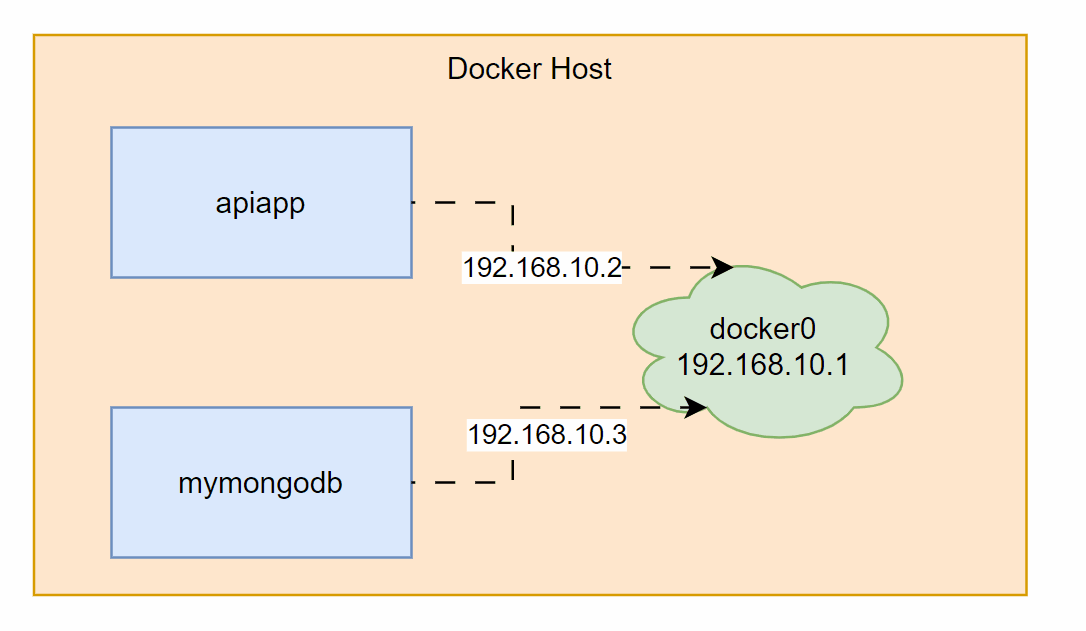
You can create your own internal network.
docker network create --driver bridge --subnet 192.168.10.0/24 mynewinternalnetworkWith this setup, it will create a network with IP range of 192.168.10.0/24. (192.168.10.1-192.168.10.254)
List networks
docker network lsInspect networks
docker network inspect <network-name>Remove network
docker network rm <network-name>
docker network pruneConnect/Disconnect container to network
docker network connect <network-name> <container>
docker network disconnect <network-name> <container>Container Communication
Container to host (local) communication
If you want your container to communicate with the host, you have to replace the container’s localhost or IP address to host.docker.internal. This domain will translate to the IP address of your localhost machine as seen from inside the Docker container.
For example, now you have a Python API application that links to mongoDB. Here is the endpoint mongodb://localhost:27017/user. So, you have to change to mongodb://host.docker.internal:27017/user.
Container to container communication
There are two methods to let a container communicate with another container.
- Method 1 (not recommended)
- Use
docker inspect <container>to get the container IP address, then within your application code, put that specific IP address into itmongodb://172.17.0.3:27017/user
- Use
- Method 2
-
Use the container name as the input
mongodb://mymongodb:27017/user -
The container name refers to its IP address allocated by docker0.
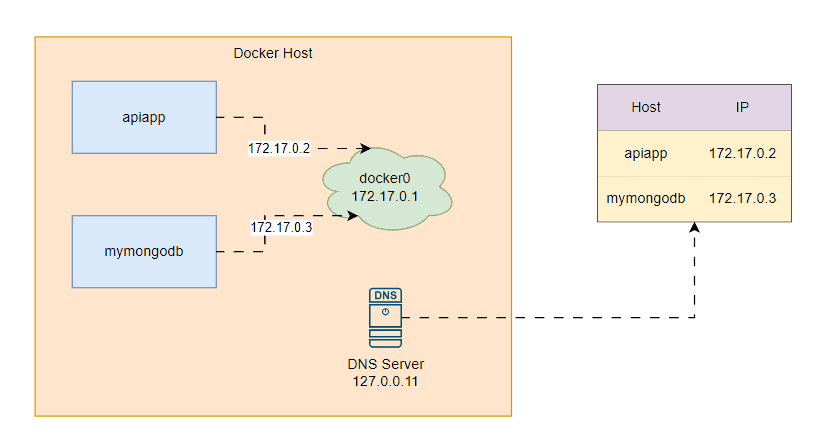
-