Remote Tunneling
Remote tunneling to a server
The concept is same as local tunneling.
A remote tunnel makes a connection to a remote server. The remote port must be specified when creating the remote tunnel. As a result, the remote computer able to connect or access your localhost. To establish a remote tunnel to your remote server, use -R parameter when connecting and must provide
- Remote port for accessing the tunneled connection
- Local host IP/name
- Local host port
For general usage, connect to localhost on port 8080 on our local computer, then your remote machine is able to ping or make the connetion to the localhost through port 8080.
ssh -f -N -R <remote-port>:<local-host-ip-address/name>:<local-port> <username>@<remote-host-ip-address/name/gateway>
# example
ssh -R 8080:localhost:8080 user@remote-host-ip-address/gatewayNow if you go to your remote browser/curl to localhost:8080, you are able to see the content that hosted at localhost:80.
| Parameters | Description |
|---|---|
| -R | establish a remote tunnel to your remote server |
Remote tunneling local network
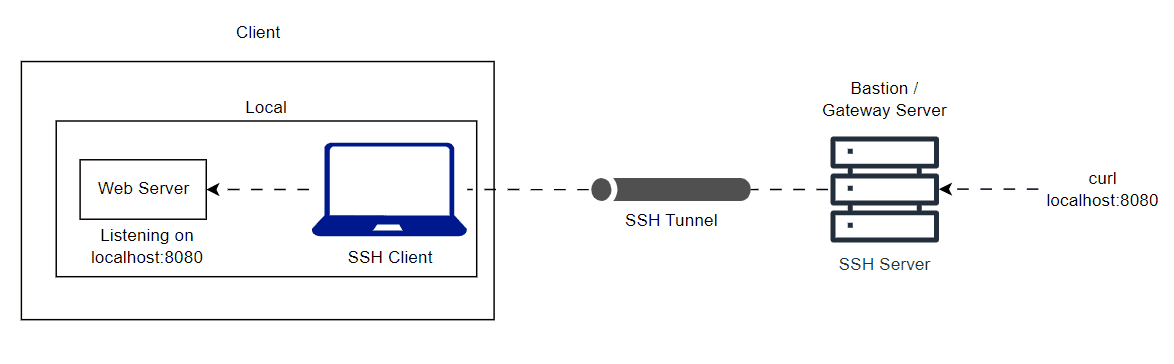
You can tunnel your local network to remote host. Here is the animation diagram of the local network web server and common SSH server.
Here is the animation diagram of the local network web server and common SSH server.
ssh -R 8080:localhost:8080 user@remote-host-ip-address/gateway
ssh -R 0.0.0.0:8080:localhost:8080 user@remote-host-ip-address/gatewayRemote tunneling private network
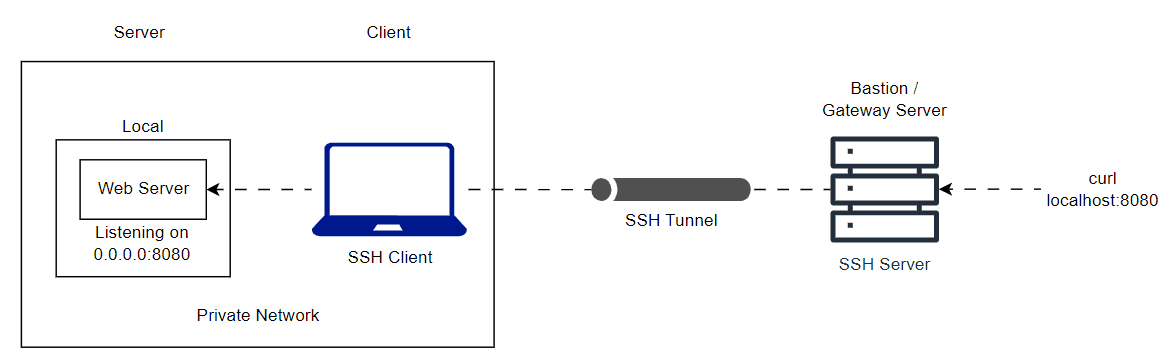
You can tunnel your local private network to remote host. Here is the animation diagram of the private network web server and common SSH server.
ssh -R 8080:<local-server-ip-address>:8080 user@remote-host-ip-address/gateway
ssh -R 0.0.0.0:8080:<local-server-ip-address>:8080 user@remote-host-ip-address/gateway