Static Pod
Concept of Static Pod
Before actually understand what is Static Pod, we know that the kubelet will receive the instructions from the kube-apiserver to deploy a container or pod on the node and this decision is made by the kube-scheduler, after that it will store the information in the etcd.
Now, there are some questions that we need to ask ourselves:
- What if there is no kube-apiserver, kube-scheduler, no controller, no etcd, no master, etc.
- What if we want to run a pod on the node without the help of the master.
- Can it operate as an independent node?
Actually, the kubelet can run the pod without the help of the master, because kubelet knows how to create a pod and run it. So, when we want to create static pods, we need to provide the pod definition file to the kubelet from a specific directory /etc/kubernetes/manifests on the server mainly to store the information of the pods.
Here is the explanation of how the static pod created and maintained:
- kubelet will regularly check the
/etc/kubernetes/manifestsdirectory for the pod definition file, then it will create the pod and will ensure the pod stays running (alive). - kubelet will try to restart the pod if it is not running.
- kubelet will recreate the pod if the file content has been changed.
- kubelet will delete the pod if the file is removed.
Now, all these pods managed by the kubelet without the intervention of the master (kube-apiserver, cluster components, etc) are called static pods. You can only create pods, not deployments, services, etc, because kubelet only understands the Pods.
Why do we need to use static pod?
Well, you can use static pods to deploy the Kubernetes control plane components as Pods on a node, as the kubelet will ensure the pod stays running, as it will automatically restart the pod if it is not running. Actually this is how kubeadm setup the Kubernetes cluster, as when you list the pod in the kube-system namespace, you can see all the control plane components are running as pods.
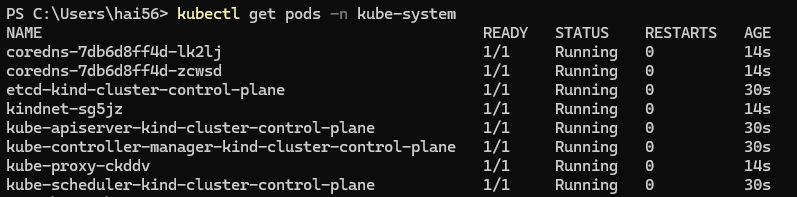
Usage of Static Pod
Reference for finding and configuring kubelet.service
Before you can create the static pods, you have to configure the kubelet to look for a particular directory for the pod definition file.
When you inspect an existing cluster for the kubelet, then you first check whether the --pod-manifest-path option is configured in the kubelet.service file or not. If it is not configured, then look for --config option in the kubelet.service file. If got configured, then check the config file path staticPodPath option for the pod definition file.
- Create a directory
/etc/kubernetes/manifestson the server. You can create any directory you want. - Configure that option in
kubelet.servicefile. You can find thekubelet.servicefile in the/etc/systemd/system/kubelet.service.ddirectory.
ExecStart=/usr/bin/kubelet \\
....
# Add this line
--pod-manifest-path=/etc/kubernetes/manifests \\
....- If you don’t want to use above method, then you can use
config fileoption to configure that. (kubeadm is using this approach)- Create a config file
kubelet-config.yaml
staticPodPath: /etc/kubernetes/manifests - Add the config file path in the
kubelet.servicefile.kubelet.serviceExecStart=/usr/bin/kubelet \\ .... # Add this line --config=kubelet-config.yaml \\ ....
- Create a config file
Okay, when the static pods are created, you can see the pods are running by using docker ps command, as kubelet command only works with kube-apiserver and because those Kubernetes components haven’t setup or start.
If the kubelet receives the instructions from the kube-apiserver, the kubelet still able to create the pod and run it at the same time, just
- static pod is through pod defintion files that read from particular directory.
- for normal pod, it is through the kube-apiserver that send the requests through HTTP API endpoint to kubelet.
Besides, the kube-apiserver will aware of the static pods created by the kubelet, as these static pods are part of the cluster, as when the static pod is created, it will create a read-only mirror pod object in the kube-apiserver. Meaning that you can only view the pod details and cannot edit or delete the static pod from the kube-apiserver, so you have to delete the static pod from that particular directory that you specified.
kubectl get pods
# results
NAME READY STATUS RESTARTS AGE
static-pod-node01 1/1 Running 0 1m- Remember, for the static pod deployments, it will auto append the node name to the pod name.
| Static Pod | DaemonSets |
|---|---|
| Created by the kubelet | Create by the kube-apiserver (DaemonSet Controller) |
| Deploy control plane components as static pods | Deploy agents like monitoring, logging, etc on nodes |
| Ignored by the kube-scheduler | Ignored by the kube-scheduler |
The kube-scheduler has no effect on these pods that created by static pod and DaemonSets.