Services
Services Introduction
Service is used to connect applications together by exposing a network application (Pod) in the cluster.
The internal Pod network is in the range of 10.244.0.0.
- You can use
kubectl describe pods/<pod-name>to get the pod IP address.
Kubernetes has default services types:
- ClusterIP
- This service type will create a virtual IP address from a pool of your cluster IP addresses has reserved and assign it to a pod for enabling the communication between different services within a Kubernetes cluster.
- NodePort
- This service type will expose an application to external clients by opening an internal port on the worker nodes in Kubernetes cluster.
- LoadBalancer
- This service type can support external load balancers and it will provision a load balancer for your application services, mainly to distribute the network traffic/load across multiple instances of an application in Kubernetes cluster.
Services Types
ClusterIP (Internally)
Here is the diagram, each pod has its own IP address, however, these IP addresses are not static, as pods can go down or restart at any time, then new pods are created, and new IP addresses are assigned. Thus, these IP addresses cannot be used to communicate internally between applications.
So with the help of ClusterIP, each service will be assigned with a name and an IP address inside the cluster and the other pods can use either one (Service name/Cluster IP address) to access the service. This is the default type of service.
apiVersion: v1
kind: Service
metadata:
name: backend-service
spec:
selector:
app: backend
type: ClusterIP
ports:
- targetPort: 8080 # The port that Pod exposes
port: 8000 # Service PortNodePort
NodePort is actually mapping a internal port on the node to a port that the pod exposes via Service. The port on the node is used to access or expose the application externally.
apiVersion: v1
kind: Service
metadata:
name: backend-service
spec:
selector:
app: backend
type: NodePort
ports:
- targetPort: 8080 # The port that Pod exposes
port: 8000 # Service Port
nodePort: 30121 # valid range from 30000-32767- You can specify a
nodePort, but if you don't specify one, the system will automatically assign one in the range 30000-32767.
# Use cluster-info to get your IP address
kubectl cluster-info
# public node IP = Public IP address of the node
curl http://<public-node-ip>:<node-port>
curl http://192.168.1.5:30121
# For my case is Podman
curl http://kind-cluster-control-plane:30121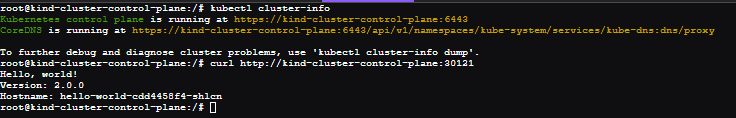
More explanation
What happens if the pods have the same label within the same node?
Assuming that the service finds five pods with the same label, then it will pick all five pods as the endpoints for external requests. Another thing is it will use a random algorithm to distribute the network traffic/load across multiple instances of an application.
What happen when the pods are distributed across multiple nodes?
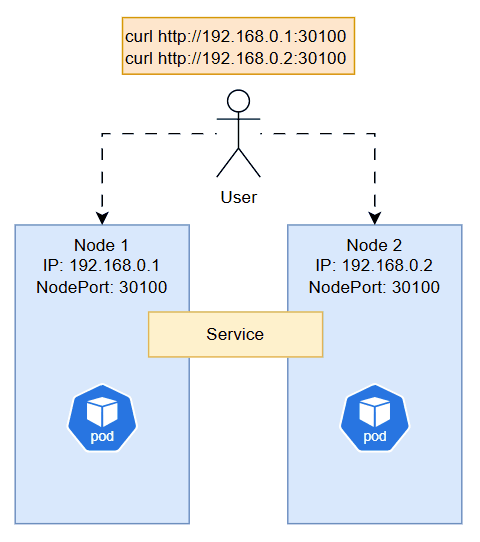 Kubernetes will automatically create a service that spans all the nodes and maps its targetPort to each nodePort on all the nodes in the cluster. Thus, the application can be accessed by using the node IP and the same nodePort number in the cluster.
Kubernetes will automatically create a service that spans all the nodes and maps its targetPort to each nodePort on all the nodes in the cluster. Thus, the application can be accessed by using the node IP and the same nodePort number in the cluster.
In addition, if you have three nodes and your pods have just been deployed on two of them, they will still be accessed on all the nodes in the cluster and this is how the service is configured in Kubernetes.
Load Balancer
We know that the NodePort url is something like this http://<public-node-ip>:<node-port>, but this is not feasible and user-friendly for the user to access the application. So, we would need to create a DNS name that actually map the portion of this <public-node-ip>:<node-port>. In this case, we have multiple ways to achieve it.
-
We can create a new VM, install, and configure a suitable load balancer like Nginx, HAProxy, etc. Then, we will have to configure the load balancer to route** the traffic to the underlying nodes**. But manually setting all these process can be a pain and it is very hard to maintain.
-
Therefore, Kubernetes actually supported some of the cloud platforms like AWS, Google Cloud, Azure, etc. We can leverage and integrate the native load balancer from there. So you no need to configure and maintain the load balancer. What you need to do is just replace
type: NodePorttotype: LoadBalancer, and it will have the same effect asNodePortto distribute or balance the network load/traffic.
Kubernetes will send a request to the cloud provider to create/provision/deploy a load balancer for the service and assign a public IP address to the load balancer. The load balancer will then route the traffic to the service and then to the pod.
Last updated on