Twelve Factor App
Documentation - 12factor.net (opens in a new tab)
What is 12 Factor App?
It's a methodology for building software-as-a-service (SaaS) or Cloud Native applications by providing a set of best practices to create web apps that are easy to deploy, scalable, maintainable, portable, and resilient.
- App can run in different execution environments without having the change the source code (Portability).
- Suitable for deployment on modern cloud platforms
- Minimize divergence between development and production
- Enable continuous deployment
- Easy to scale up
The Twelve Factors
Developers should consider 12 factors when building SaaS applications in accordance with this methodology. Of course, this methodology is not limited to building SaaS applications, instead, it can apply to other applications as well.
Codebase
In summary, a codebase is always tracked in a version control system such as Git, and every app has only one codebase, but it will be deployed many times.
- Codebase = repository
- One to one relationship between codebase and app
- I'm referring app = service
Imagine that you have a food web application that collaborates with multiple developers. So far, it only offers food ordering service. However, you need to ensure that the codebase of all developers is the same so that all deployments are consistent. In this case, Git will help all developers work on the same application at the same time, since everyone will push or pull changes from a central location like GitHub, GitLab, etc.
In the future, we may have delivery service, payment service, etc, but now the codebase has all the related services. When you have multiple application services, it's a distributed system and multiple application services sharing the same codebase already violates the 12 Factor.
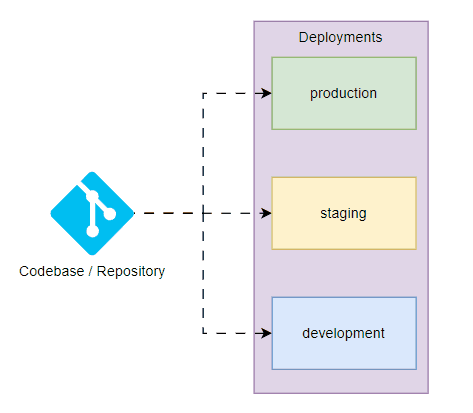
So, we can separate those services into its own codebase, and within that codebase, we can have multiple deploys. Therefore, each service in a distributed system can comply with (obey) 12 factor.
Dependencies
In summary, all dependencies should be explicitly declare and isolate dependencies. It does not rely on implicit existence of system tools or libraries or packages.
from fastapi import FastAPI
app = FastAPI(
title='Notifications',
description='This is notification API',
version='0.1.0'
)
notifications = [
{'name': 'Raymond Melton', 'message': 'Fight and road more hard whose.'},
{'name': 'Kevin Dunn', 'message': 'Ten environmental soldier often.'},
]
@app.get("/notifications")
def get_all_notifications():
return notificationsLet's take a look on this example. We're building a backend services using FastAPI Python web framework. Before you start coding, you have to install this FastAPI Python web framework first.
If we based on the 12 factor Dependencies concept.
It does not rely on implicit existence of system tools or libraries or packages.
That means, there is no guarantee that dependencies such as FastAPI will exist on the system where your application will be run. So, you have to declare all dependencies and isolate the dependencies as well. In Python;
-
pip is used for declaration:
pip install -r requirements.txtrequirements.txtfastapi==0.45.0 -
virtualenv is used for isolation:
python -m venv venv. As a result, we will be able to create an isolated environment for each application with its own version of dependencies.
However, how about those curl, wget, and other tools that are dependent on the system. What we can do, is using Docker, as Docker container is a standalone or executable package of software that has everything like application source code, tools, libraries, dependencies, etc that you need to run an application.
Config
In summary, we will need to store config in the environment variables, as configuration may be different between deployments.
from fastapi import FastAPI
import mysql.connector
app = FastAPI(
title='Notifications',
description='This is notification API',
version='0.1.0'
)
# Creating connection object
mydb = mysql.connector.connect(
host = "localhost",
user = "username",
password = "password",
database = "test"
)
cursorObject = mydb.cursor()
@app.get("/notifications")
def get_all_notifications():
query = "SELECT * FROM NOTIFICATIONS"
cursorObject.execute(query)
myresult = cursorObject.fetchall()
return myresultLet's take a look on this example. Right now, we're hard-coded the mysql host, user, password, and database values in the code. This already violates the 12 factor methodology concept, as the database configuration may be different between deployments.
HOST=localhost
USER=username
PASSWORD=password
DATABASE=testSo, we have to keep those configuration separately. What we can do is creating an .env file with those config values and inject this .env file into environment variable in the code.
import os
import mysql.connector
from fastapi import FastAPI
from dotenv import load_dotenv
load_dotenv()
app = FastAPI(
title='Notifications',
description='This is notification API',
version='0.1.0'
)
# Creating connection object
mydb = mysql.connector.connect(
host = os.getenv('HOST'),
user = os.getenv('USER'),
password = os.getenv('PASSWORD'),
database = os.getenv('DATABASE')
)
cursorObject = mydb.cursor()
@app.get("/notifications")
def get_all_notifications():
query = "SELECT * FROM NOTIFICATIONS"
cursorObject.execute(query)
myresult = cursorObject.fetchall()
return myresultWith this setup, we can use different configurations for different deployments, without compromising any credentials.
Backing Services
In summary, we will treat all backing services as attached resources.
Example of Backing services;
- database (MySQL, PostgreSQL)
- caching (Redis)
- Messaging/queueing systems (Kafka, RabbitMQ)
- SMTP
- etc
It makes no distinction between local and third party services
— 12factor.net
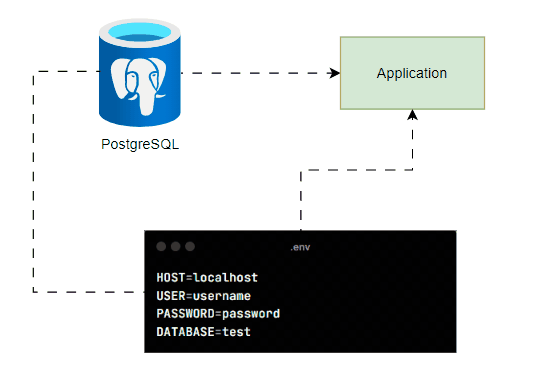
Imagine you have integrated PostgreSQL service to your application to store your data. A PostgreSQL database is an attached resource to your app, which can be run locally, in the cloud, or on a server. If it is hosted somewhere, it will work without having to change the application code since all the configurations, such as URL, credentials, etc., are stored in a config file like .env.
Build, release, run
In summary, we will need to strictly separate the stage of building, release, and running.
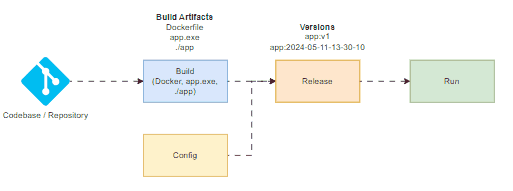
-
build stage
- Transform or convert the code into an executable or binary format. For example, you have a Python application that's going to run on Windows or Linux server, you can use setup tools to build the application, while in Java, you can use maven or etc to build the application. Of course you can use Docker as well.
- The build stage compiles assets and binaries based on vendor dependencies and the code.
-
release stage
- It combines the executable file and config file to become the release object.
- executable + config = release object
- Every release should have a unique release Id. For example, timestamp (2024-05-11-13-30-10) or incrementing number (v1, v2, v3)
- Any changes to the codebase must create a new release and once a release has been created, it cannot be modified.
- It combines the executable file and config file to become the release object.
-
run stage (also known as "runtime")
- Run the release object in the respective environment. You can deploy and run the release object into different environments and this will ensure that all environments will have the same codebase as they're coming from the same release object.
With that said, we can easily roll back to the previous releases based on the build artifacts that generated from the build stage.
Processes
In summary, applications should be deployed as one or more stateless processes (persist data stored on a backing service) and share-nothing.
from flask import Flask
app = Flask(__name__)
total_visit = 0
@app.route("/")
def homepage():
global total_visit
total_visit += 1
return "Welcome to my homepage"
if __name__ == "__main__":
app.run(host="0.0.0.0")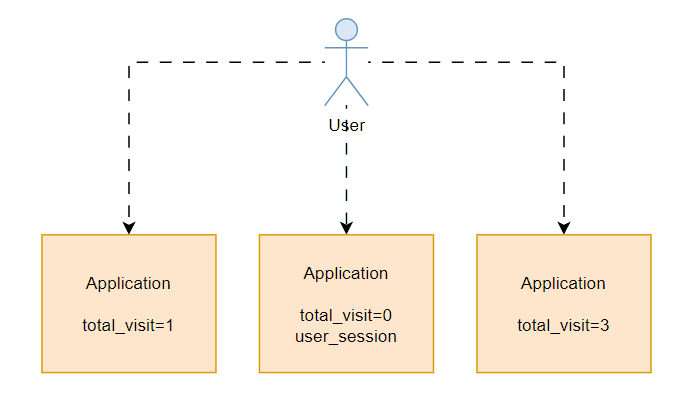
Let's take a look on this example. Right now, we have a total_visit global variable, it will increase it each time when the request/user comes in, but this only works with one application. Having multiple applications means they will each have their own version of this variable and they will not sync with each other (record everything separately), as the memory state is different (single-transaction cache).
The another scenario is that when the user login to the website, normally we will cache the user session data. But, if we store all these user sessions data in the process memory or filesystem of the app, then when the user is redirected to another application, what will happen is that the user session data isn't available. Of course, it is possible to use sticky sessions to redirect the same user to the same application using load balancers. However, there is the possibility that the application may crash. In that case, all the data or sessions will be lost.
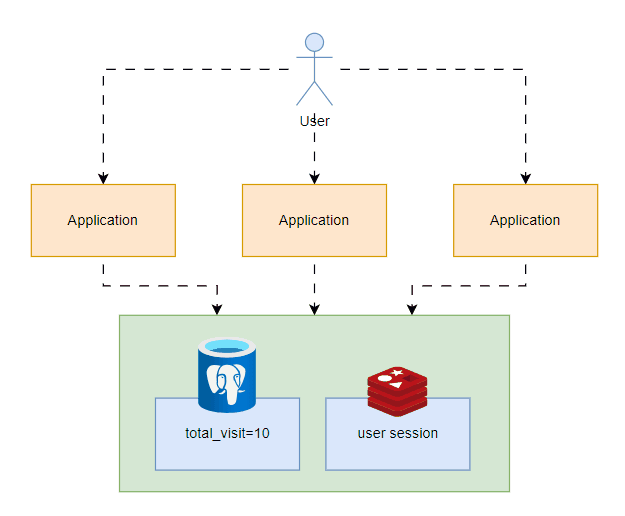 Sticky sessions are a violation of 12 factor and should never be used or relied upon. So, we should store all the data and session information on a backing service like database or caching system. Redis is a good option for storing session state data as it offers time-expiration.
Sticky sessions are a violation of 12 factor and should never be used or relied upon. So, we should store all the data and session information on a backing service like database or caching system. Redis is a good option for storing session state data as it offers time-expiration.
Port binding
In summary, we have to export services via port binding, as 12 factor app is completely self-contained (services) and does not rely on a specific web server to function. This means that by declaring the port your application uses, the runtime and development environment know where to access your services. You must do this to ensure portability across platforms and environments.
import os
from flask import Flask
app = Flask(__name__)
@app.route("/")
def hello_world():
return "<p>Hello, World!</p>"
if __name__ == '__main__':
app.run(debug=True, port=os.environ.get("PORT", 5000))For example, Flask application is using port 5000 by default. So, in the web application, HTTP is exported as a service by binding to a port 5000 and listening for requests. That means in local development environment, you can visit a service url like http://localhost:5000 to access the service exported by their app.
Concurrency
In summary, we have to scale out via the process model. So the applications should scale out horizontally and not vertically by running multiple instances of the application concurrently.
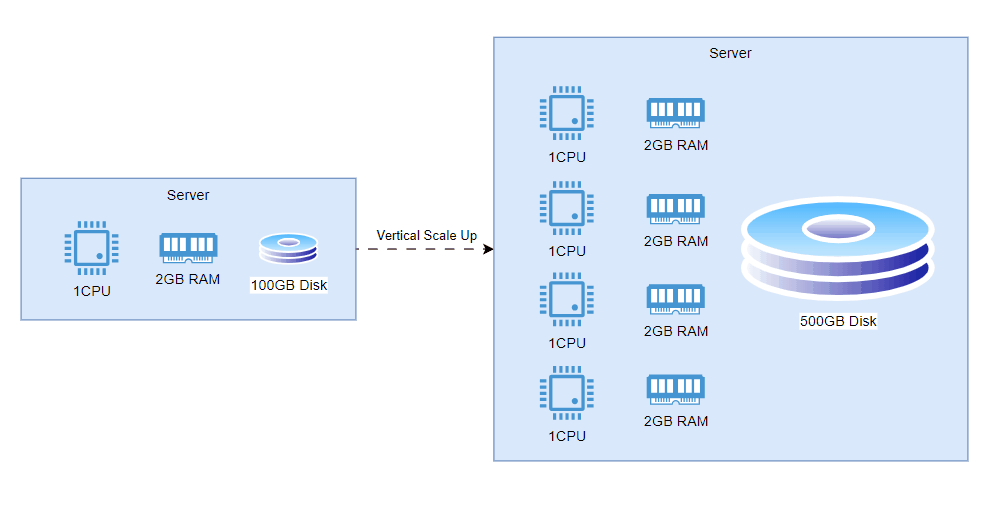
As an example, you currently have one instance of your application serving multiple users. What if you have more users visiting your application? It's possible to scale your resources vertically by adding resources (RAM, Storage, etc) to the server, but that means the server must be taken down. This approach isn't good.
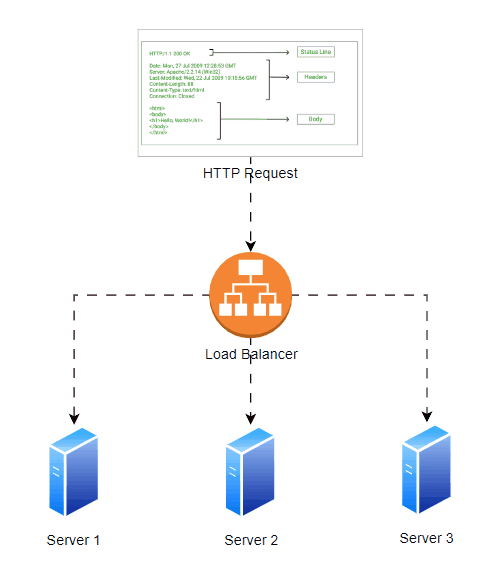
Because processes are the first class citizens of the twelve-factor app, we should scale out horizontally by adding/provisioning more servers so we can spin more instances. Of course, you can have a load balancer as well to balance your load across the instances of the application.
Disposability
In summary, we will need to maximize robustness of a system with fast startup and graceful shutdown, as 12 factor app's processes are disposable, meaning they can be started or stopped at a moment's notice.
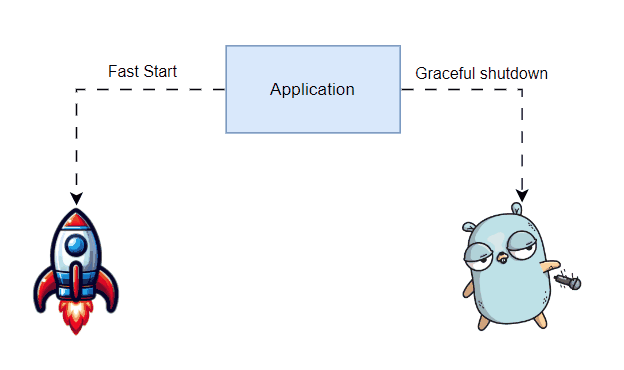
It's important for processes to make an effort to minimize startup time by avoiding complex startup scripts for provisioning the application and this concept also applies to reduce instances of the application.
Processes shut down gracefully when they receive a SIGTERM signal from the process manager.
— 12factor.net
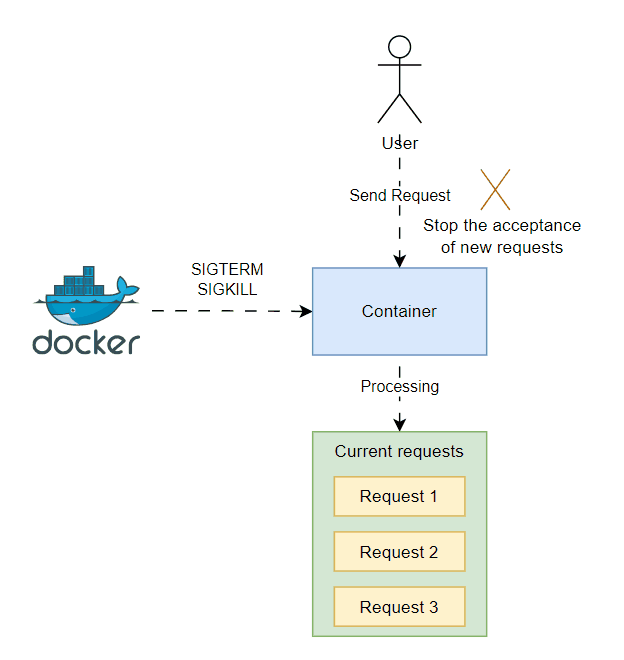
Here is an example, when executing the docker stop command for Docker containers, Docker initiates the SIGTERM signal to the container initially. If the container does not stop within a grace period, Docker will then send the SIGKILL signal to forcibly terminate the process running within the container.
SIGTERM -> SIGKILL -> Terminate container process
These two signals will allow the application to gracefully shutdown by stopping the acceptance of new requests and ensuring the completion of all ongoing requests. Therefore, this will prevent any impact on users who are waiting for a response from the application.
Dev/prod parity
In summary, we have to keep development, staging, and production environments as similar as possible by applying CI/CD concept.
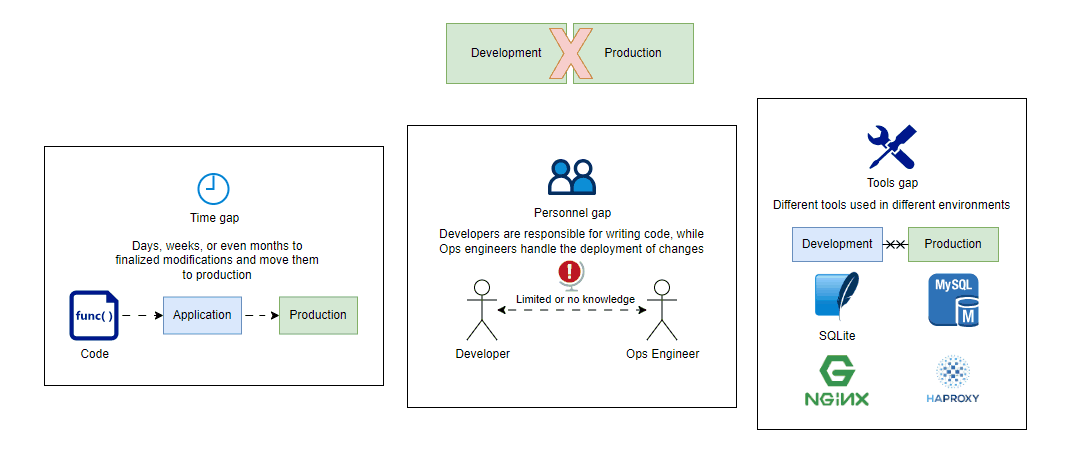
Typically, there is a disconnect between the development and production environments, leading to gaps that can be categorized into three distinct areas
-
Time gap
- It could take the developer days, weeks, or even months to finalize code modifications and move them to production.
-
Personnel gap
- Developers are responsible for writing code, while Ops engineers handle the deployment of changes. However, in most cases, they have limited or no knowledge about the new changes, making it difficult to identify issues caused by these new changes.
-
Tools gap
- Different tools used in different environments, often leading to unforeseen outcomes (consequences). For instance, developers may use SQLite and Nginx in development environment, whereas MySQL and HAProxy use in production environment.
The twelve-factor app is designed for continuous deployment by keeping the gap between development and production small. The twelve-factor developer resists the urge to use different backing services between development and production.
— 12factor.net
By applying Continuous Integration, Continuous Delivery, and Continuous Deployment. We can
- make the time gap small, as the developer can write code and deploy it in a matter of hours or even minutes.
- make the personnel gap small, the developer who writes the code is actively involved in deploying it and monitoring its behavior in production.
- make the tools gap small, we must ensure the tools as similar as possible that are being used in development and production environment. (Example: Docker)
| Areas | Traditional app | 12-factor app |
|---|---|---|
| Time | Weeks or Months | Hours or minutes |
| Personnel | Different people, Developer and Ops Engineers | Same people, Developer |
| Tools | Different | As similar as possible |
Logs
In summary, we need to treat logs as event streams and leave the execution environment to aggregate.
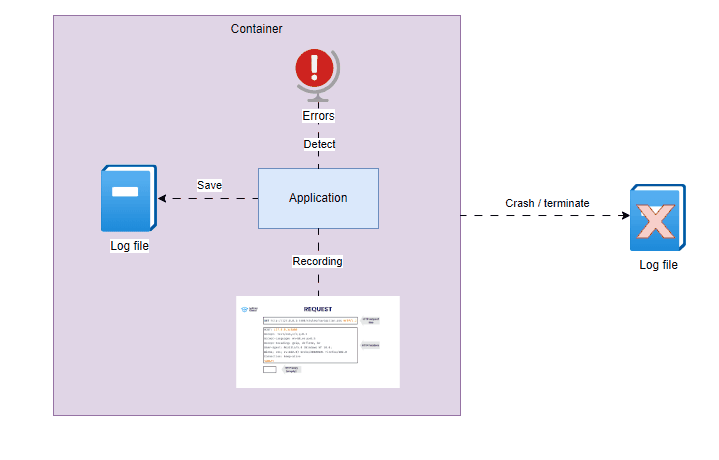 Logs give insight into how a running app behaves, such as detecting errors in code and recording all incoming requests. Normally, we save logs in a local file called
Logs give insight into how a running app behaves, such as detecting errors in code and recording all incoming requests. Normally, we save logs in a local file called logfile. However, this method has a drawback. In the era of containers, the container could be terminated at any moment, causing the logs to disappear.
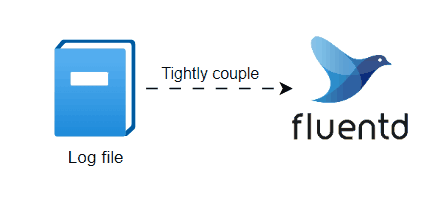 In a different situation, an application may choose to send logs to a centralized logging system like fluentd. Although this is encouraged, it is not advisable to tightly couple or rely exclusively on that particular logging solution for the application.
In a different situation, an application may choose to send logs to a centralized logging system like fluentd. Although this is encouraged, it is not advisable to tightly couple or rely exclusively on that particular logging solution for the application.
A twelve-factor app never concerns itself with routing or storage of its output stream.
— 12factor.net
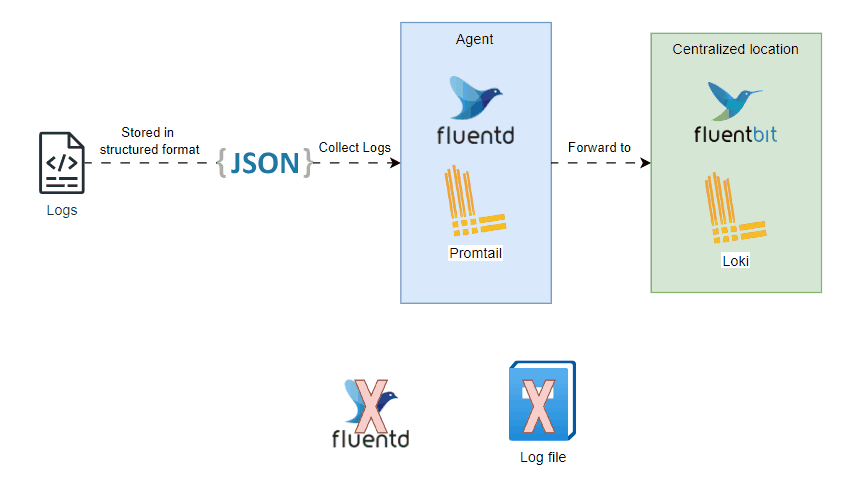
We should
- Ensure your logs are stored in a structured format (JSON) and kept in a centralized location for easy access. An agent can easily transfer log data to a central location for querying, consolidating, and analyzing.
- Avoid writing to a particular file or being restricted to a specific logging system.
Admin processes
In summary, admin/management tasks should be run as one-time processes, stored in source control, and separate them from application processes and they should be running on the same systems as the production application.
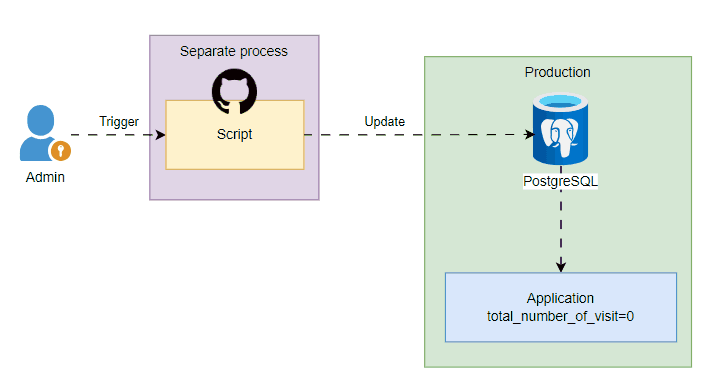
Let's say you discover that the total number of visits recorded in your webpage's PostgreSQL database is inaccurate. In such cases, you can reset the count. To do this, you can create a script that performs the reset as a one-time task. This process is similar to other tasks like database migration or fixing specific issues.
You need to ensure the admin task is running on the same systems as the production application, but as a separate process.